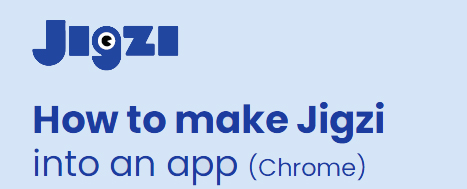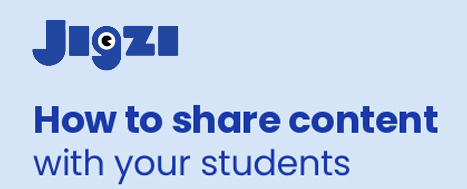Help Center
Send us a message here
Book a call to speak one-on-one
Useful step-by-step documents to download
- What happens when the free trial for a subscription expires?
When the subscription’s trial period expires, your paid subscription will begin immediately. You will get a reminder by email 24 hours before your free trial is due to expire (Individual monthly & annual subscriptions). If you wish to cancel at any time during your trial period, go to Account in the top-right menu then, scroll down to My current plan, click on the pink Customer portal button and then you will have an option to Cancel plan which will cancel your plan at the end of the free trial and you will not be charged. For School subscriptions you will be contacted towards the end of your free trial period with payment options in order to confirm the (annual) subscription.
- Can I cancel my paid subscription anytime?
After the free trial period has ended, you can downgrade to our free plan at any time and no further payments will be taken. To do this go to Account in the top-right menu, scroll down to My current plan, and click on the Auto renew slider to switch off the monthly or annual Auto renew function. You will still have full access to your subscription until the end of the billing period. You can also click the pink Customer portal button, where you can cancel your plan.
- When will payments be taken?
The first payment is taken at the end of your free trial period and then recurring payments on the same day each month thereafter (monthly subscriptions). You will get a reminder by email 24 hours before your monthly renewal. For annual subscriptions you will be charged once for the year after your trial period has finished. You will get a reminder 30 days before your annual renewal.
- How can I change my payment card details?
If a payment has already been made, we cannot refund and recharge this payment. However, if you would like to change payment methods for any upcoming charges, go to Account in the top-right account menu, scroll down to My current plan and then click the pink Customer portal button. There you can change your payment method.
- Can I switch subscriptions later on?
Yes, but you need to contact us by emailing [email protected].
- If I cancel, can I resume a subscription later?
Yes, your JIGs, playlists, & resources, will remain in our cloud system and you’ll still be able to use all of the features included in your FREE account. When you decide to return and renew a paid subscription, you will regain full access to premium content and tools provided in the paid plan.
- What happens to my JIGs, playlists, resources, and courses if I downgrade to a FREE account?
Anything you have created and published will continue to work as before. You will still be able to edit, play, and share your creations, however, you will no longer be able to create playlists, resources, or courses, and if you have already created 5 JIGs you will not be able to create new ones.
How to sign up and log in to Jigzi
To be able to create in Jigzi, you will need to set up an account.
- Using any browser and preferably on a PC, go to Jigzi (https://jigzi.org/).
- On the top right corner, click Sign up.
- You can either sign up with your Google account, or else fill out your email address and create a password. With the email address option, you will need to verify the email by clicking the link within the email that will be sent to your email address. This link should take you back to Jigzi.
- With both options, you will be led through a series of screens to complete your profile. You can set your persona as a parent, and your organization as the school that your child attends.
- Once you have completed the sign up, your child will be able to create interactive JIGs using Jigzi. Simply click the Create option in the top menu, then click the button Create your own, drag in the activities, and add interactive elements.
- Remember to Publish the JIG so that it can be shared on other platforms, like Israel Bytes.