Experience is often the best teacher. Over the past year our team has been running iPad and PC workshops with elementary students. Our focus has been on utilizing the best content creation applications available in order to allow the students to make a digital creation to demonstrate their learning of Jewish subject matter. The workshops follow a blended learning structure consisting of an assessment component and content delivery of the subject. For example: Look at customs on Chanukah, followed by a practical experiential activity enhanced by a digital task.
[quote]
Use ‘Popplet’ to draw a timeline of when in history Chanukah took place and then use ‘Scribble Press’ to make a book demonstrating the customs of Chanukah.[/quote].
When we prepare for workshops we look carefully to see which apps are the best fit in order to reach the lesson’s learning goals. We then download the app and a photo roll of images to be saved to the camera roll, for the students to use to make their creation. If you have run similar classes you know how much work this all requires. Additionally it is not simple to find the images, stickers, photos and characters that are relevant in a Jewish studies classroom.
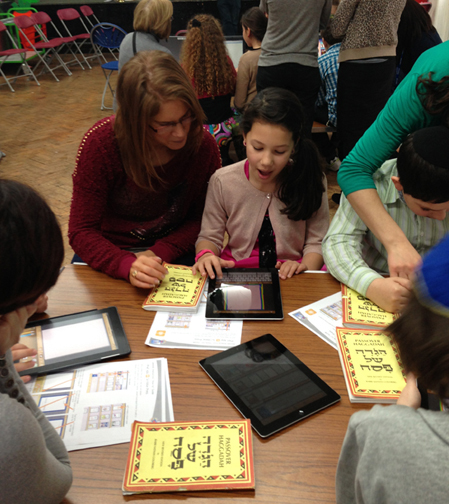
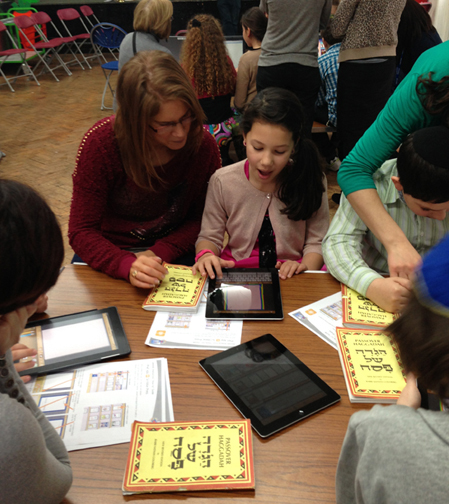
Each app has different ways of saving and sending the final product. The apps don’t all have multifunctional aspects and are not tailored to integrate Torah into the content the student is creating. We are often online with many applications open to create the desired outcome.
Jewish Interactive decided we needed to search for a solution to the challenges faced in finding the ideal content development tool for the digital Jewish workshops we have been running.
After consulting with our team of highly qualified professionals in the app design world, we concluded that there is no app out there that suited our needs exactly and so decided to develop our own tailor-made application.
This app will have the ability to choose templates of invitations, cards, posters, flash cards, books or comics. There will be a range of drawing tools such as paint styles, highlighters, and different patterns with the ability to choose colors, opacity and size. There is the ability to add in images from the camera roll, take a photo, choose from different photo albums or clip art albums geared towards Jewish themes and insert stamps/decorations. Images that are usually downloaded to each device for each chag or lesson will be natively stored in the app avoiding unnecessary time sourcing and downloading images. This will be helpful in encouraging safe online use as students will not have to browse search engines to find the right image.


This groundbreaking, creative tool will be fun and also incredibly powerful. It will give students the ability to access Torah and use creative tools to translate, explain, show understanding and integrate. So if the students were learning Bereishit they could make a comic of the creation of world. They choose a background with a comic strip broken into 7 spaces. In each space they choose a specific picture of the item created on that day and can insert speech bubbles of the pasukim for each day. They can color it and personalize making this a student-centric tool.
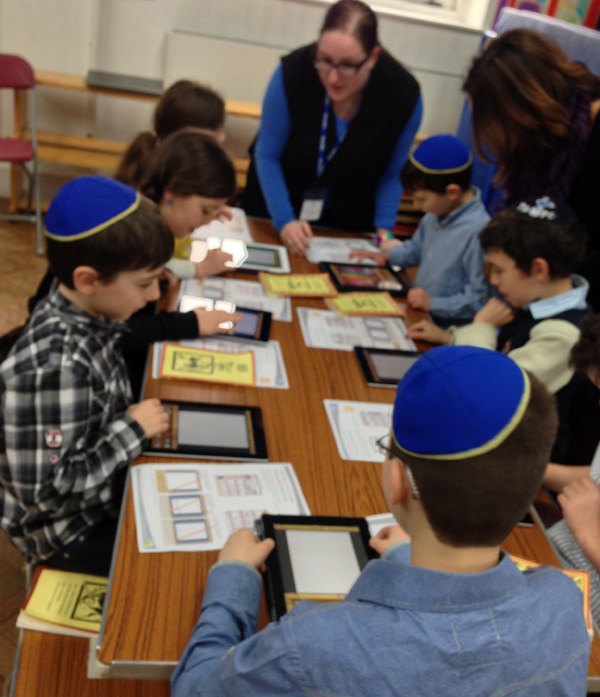
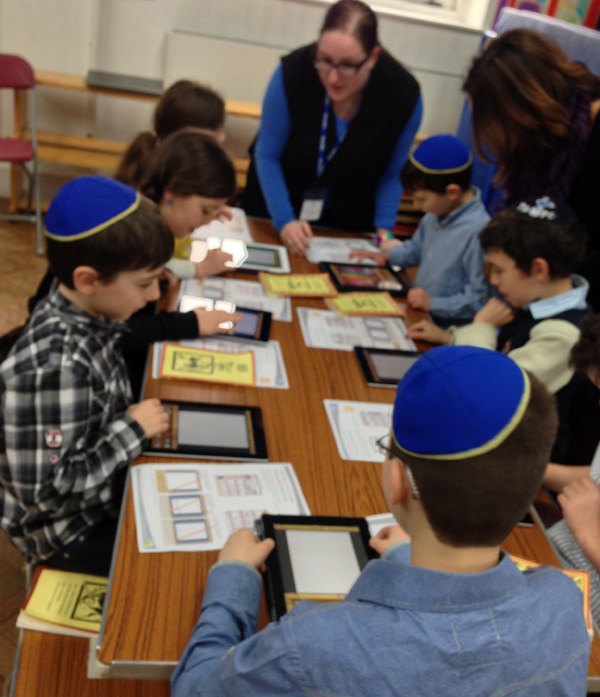
We have enjoyed working collaboratively with you until now to meet your teaching needs and are asking for your valued feedback again please – what other functions do you want to see included in this powerful tool? What tools must we develop to help you leverage technology to enhance Jewish Studies?
Oh – and by the way – any votes on a name for this app?



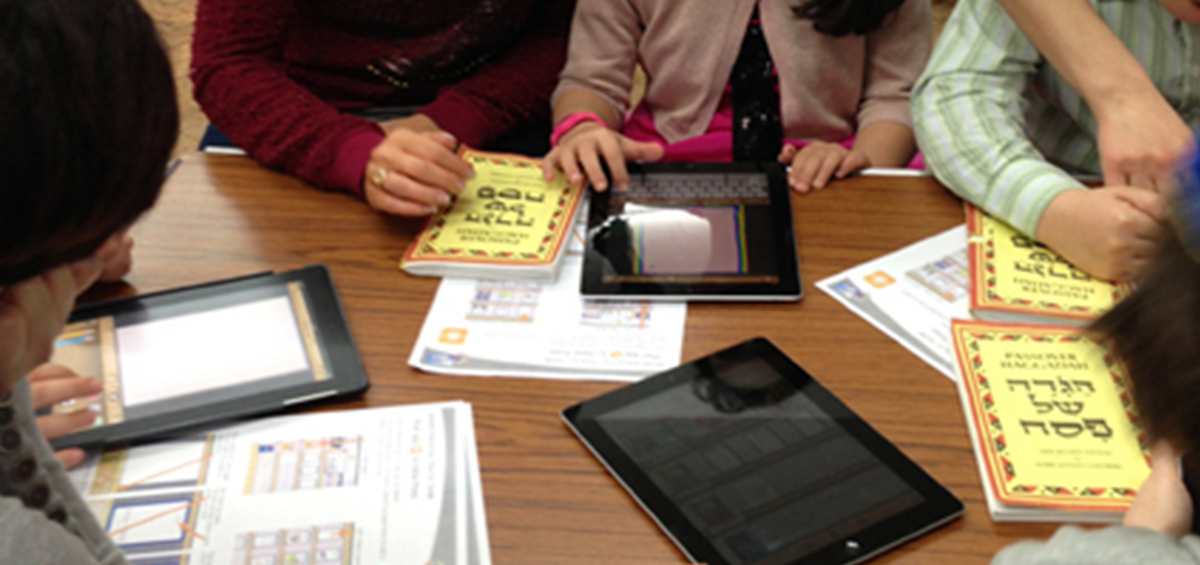








Leave a Comment